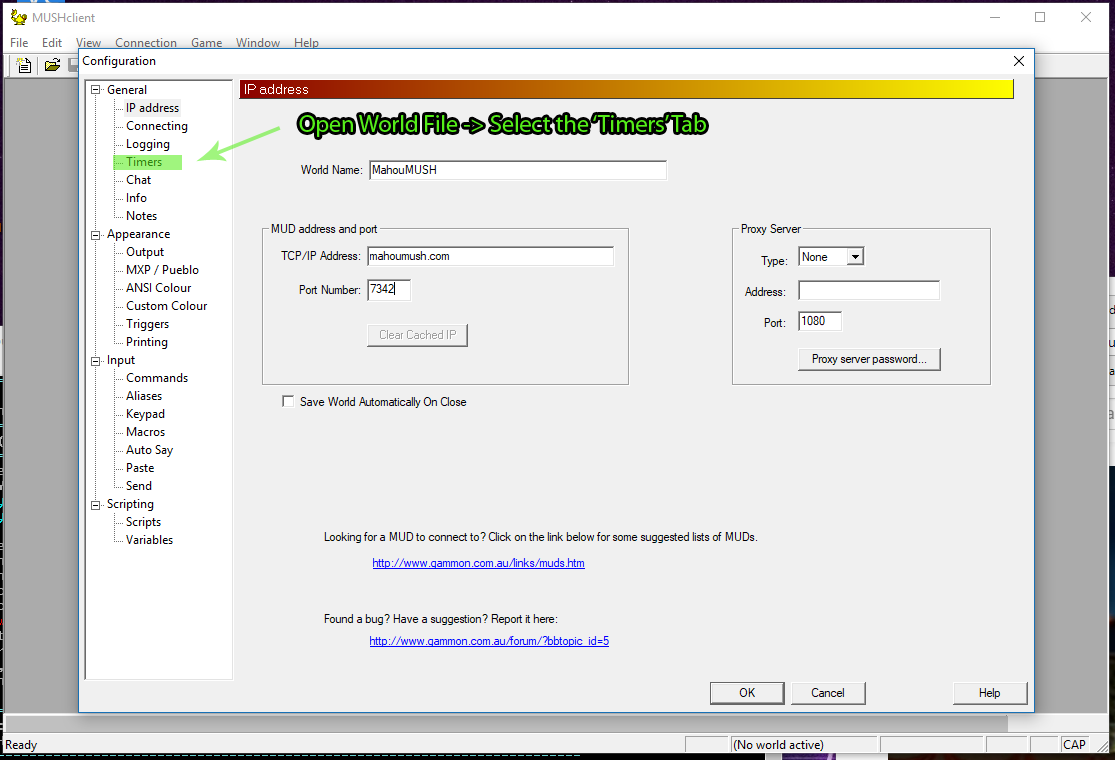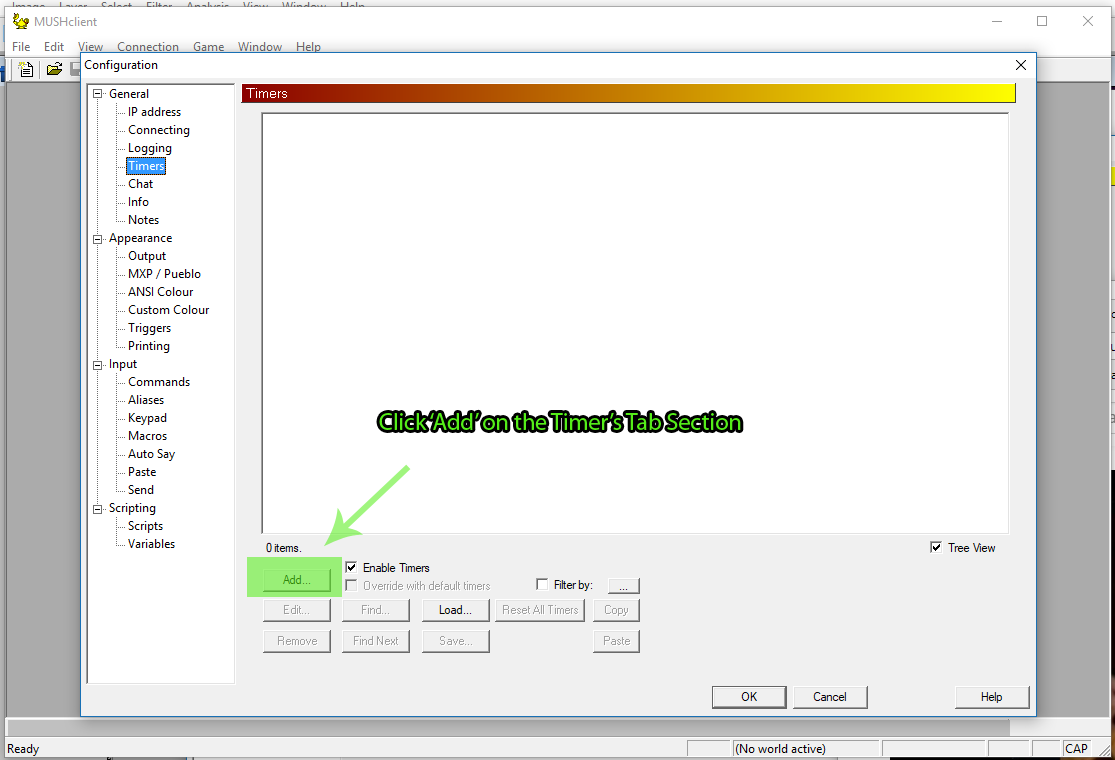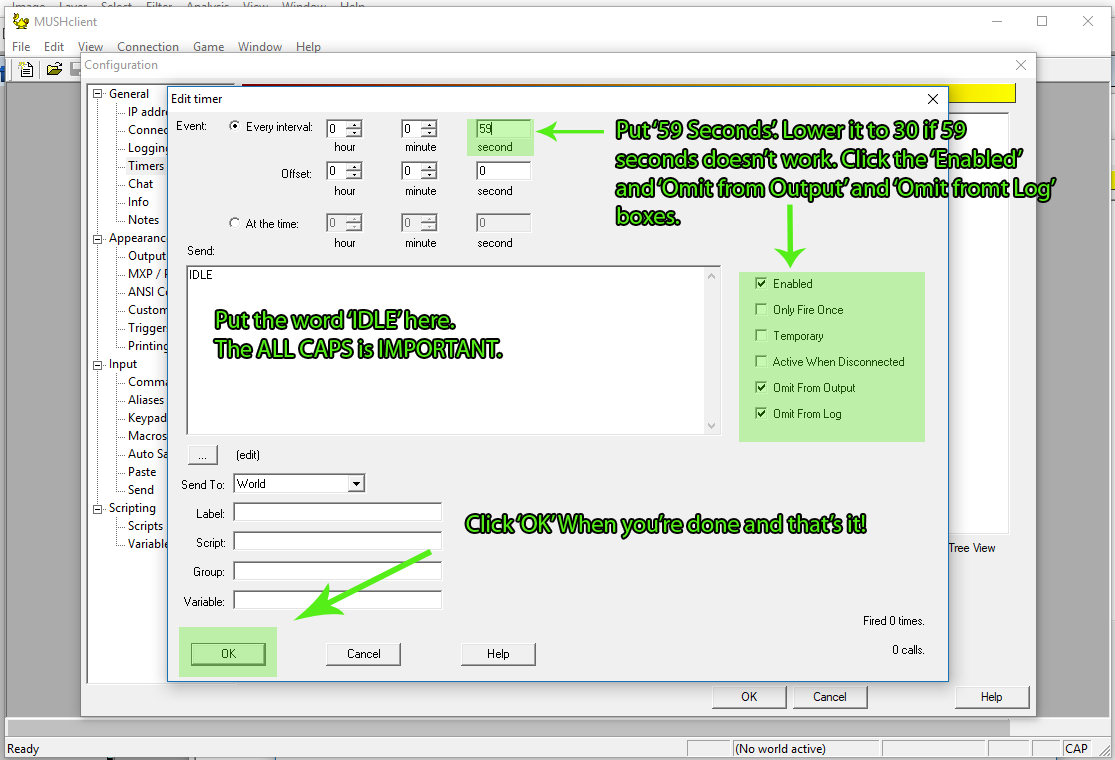MUSHClient Timer
MUSHClient Timer Tutorial
Sometimes the MUSH doesn't like your connection. Maybe it's potentially a youma. No one really knows. But there's a good remedy to fix this if you're using MUSH Client.
FIRST:
Open your world file using 'File -> Open World' option. You should get a screen similar to the below. See the tabs on the left? Click Timers. Note. If you're creating your world for the first time, you will have a similar screen. Just make sure to fill in the right connection information! 'mahoumush.com' '7342'.
SECONDLY:
You should now be on a screen like below. This is the Timer's Tab. Click the 'Add' Button on the bottom, as shown.
LASTLY:
You need to fill in some information. In the section at the top put '59' in the seconds area. If 59 won't work for you, you can always come back and change it to a lower number.
Then, in the text box there, type 'IDLE' in all caps. THIS is a command that pings the MUSH that outputs nothing- it's a command meant to facilitate systems like this. THE ALL CAPS is important. 'idle' does nothing but error, IDLE is an actual command.
In the checkboxes to the right of the text box, select 'Enabled', 'Omit from Output' (To stop it from showing 'IDLE' to you in the World Box.) and 'Omit from Log' if you don't want the IDLE command gumming up any logs you may keep on your local system.
Then Click Okay and Viola! You have a time setup to send 'IDLE' to the game every 59 seconds. This should keep your 'active' if KEEPALIVE is not working.